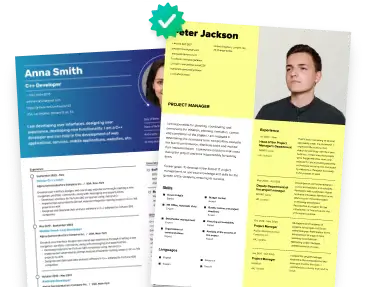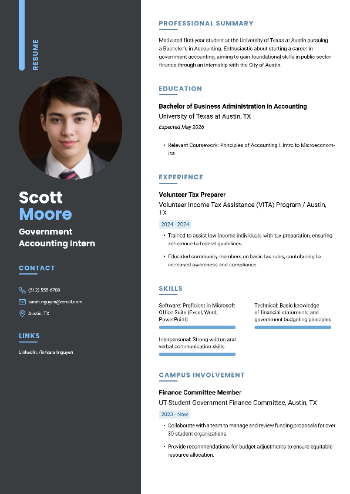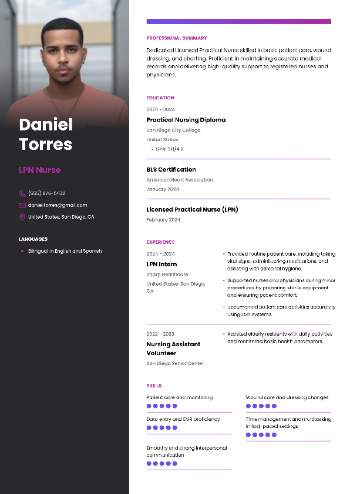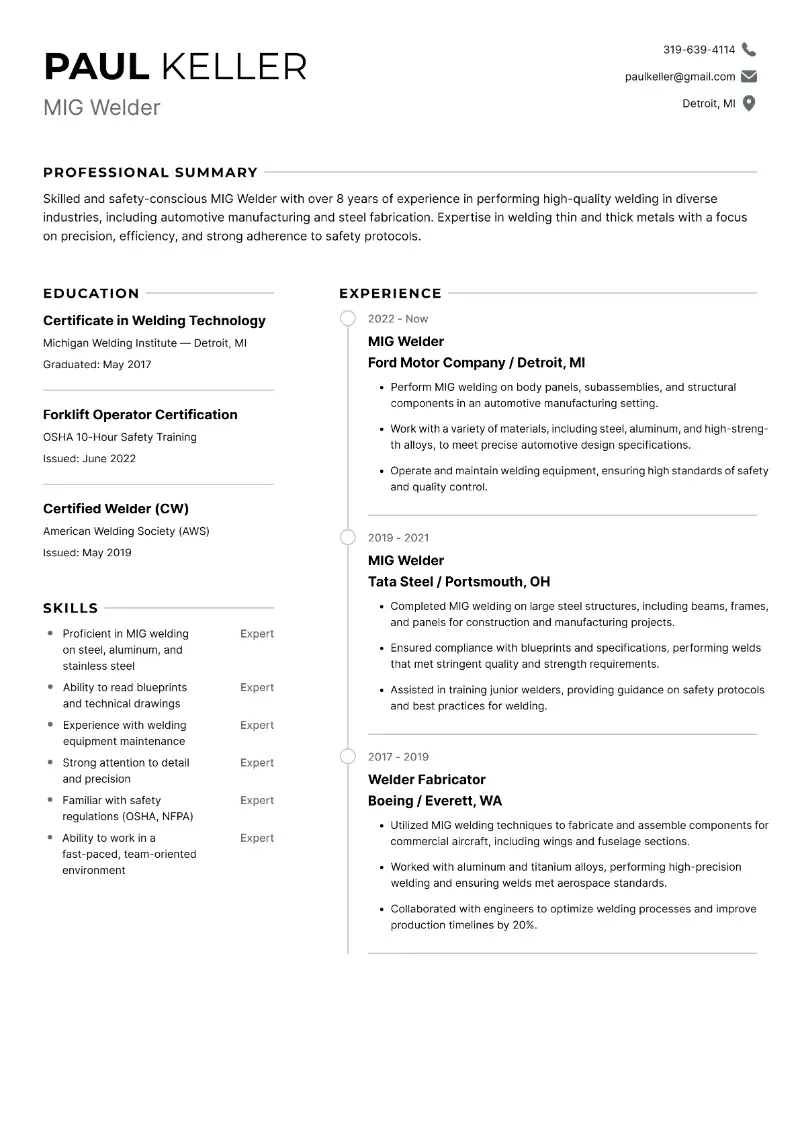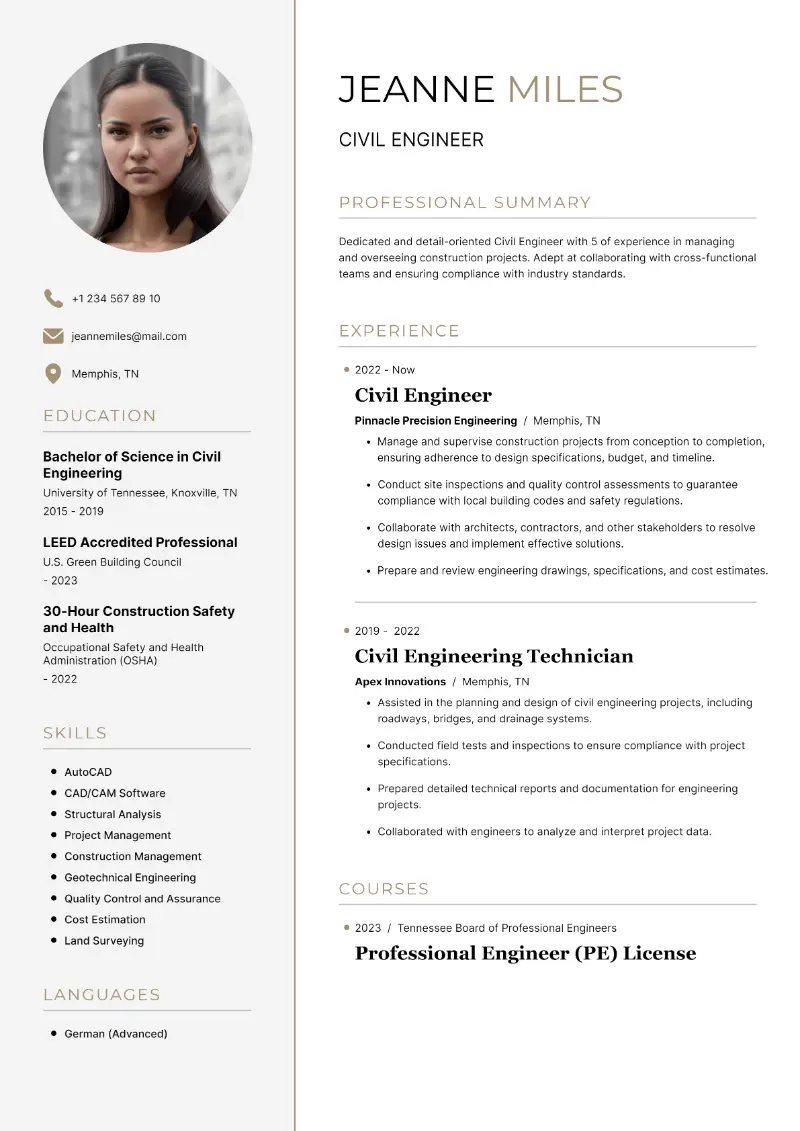Writing a professional resume involves more than just listing your qualifications—it’s about presenting your skills and experiences in a clear, organized, and visually appealing way.
While much attention is often paid to content, design choices like what should the margins be on a resume can significantly impact how a hiring manager perceives your document.
This article explores the standard page margins, taking into account industry standards, formatting tips, and the flexibility to adapt to unique situations.
Examples of resume with ideal margin size:
What are margins?
Margins are the blank spaces around the edges of a document that separate the content from the physical edges of the page.
In a good resume, margins provide a frame for the information, helping to ensure that the text is not crowded and remains easy to read.
What margins to use for resume?
When deciding on margin size for resume, you have a range of options depending on the amount of content you want to include.
Here’s a detailed breakdown of how to approach margin selection:
1. Standard ATS resume margins (1 Inch on All Sides)
This is the most commonly used resume page size and is recommended for most documents.
Why choose this resume margin size?
- It gives your resume a clean and professional look.
- Ensures there’s enough white space around the text, which improves readability.
- Works well if you have less content or are aiming for a minimalistic design.
- Balances content density, preventing the page from appearing overcrowded or too sparse.
- Helps maintain consistent alignment across different devices and formats.
When to use?
- For applications with 1 page of content, especially if you’re an entry-level job seeker, a student or have limited experience.
- When you want your resume to have a balanced and uncluttered appearance.
2. Narrow margins (0.5 - 0.75 Inches)
Narrowing the resume margins allows you to fit more content on the page without needing to reduce font size or spacing excessively.
Why choose this resume margin size?
- Maximizes the use of space, which is useful if you have extensive experience or need to include additional resume sections.
- Keeps your document in one page resume format (a standard expectation for most recruiters) even with more detailed content.
- Provides flexibility to showcase diverse abilities and projects without overwhelming the layout.
When to use?
- For mid-level to senior candidates with extensive work experience, certifications, or skills.
- If you have a lot of content to add but don’t want to sacrifice legibility.
Start by decreasing the margins gradually from 1 inch down to 0.75 inches, and only go as low as 0.5 inches if absolutely necessary.
3. Balanced margins (0.75 Inches)
This page margins for resume is a great compromise between standard and narrow settings, offering flexibility and balance.
Why choose this resume margin size?
- Provides enough white space to maintain readability while maximizing the space for content.
- Keeps the paper visually appealing and professional.
- Helps avoid overwhelming the recruiter with dense text while still including essential details.
When to use?
- Ideal for resumes that need to strike a balance between content density and a clean layout.
Why resume margins size matters?
- Right margins create a sense of symmetry.
- Consistent margins on all sides of the page demonstrate attention to detail.
- Act as visual boundaries that help separate the text from the edges of the paper.
- Reflect your ability to adhere to industry standards.
- Margins that are too small or too large can affect how the ATS reads your resume and can potentially cause formatting errors.
- Proper size contributes to a balanced and inviting layout.
What should the spacing be on a resume?
Proper resume spacing ensures that your document is easy to read and visually appealing.
| Element | Recommended Spacing | Explanation |
|---|---|---|
| Line Spacing. | Single or 1.15 . | Standard for most documents. 1.5 spacing may be used for better clarity, but avoid 2.0 as it can make the draft look too sparse. |
| Sections. | 1 to 1.15 lines. | Provides clear divisions between parts (e.g., contact info, work experience, education). |
| Headings. | 1.5 lines. | Adds extra space before titles to create a visual hierarchy and emphasize resume sections like "Experience" or "Education." |
| Paragraph Spacing. | 1 line between paragraphs. | Helps prevent dense, unbroken text blocks and makes your ideas or experiences easier to distinguish. |
| Between Bullet Points. | Single spacing, with 0.1" to 0.2" before/after. | Ensures bullet points are well-spaced without crowding, creating a readable list of accomplishments. |
| Font Size. | 10-12 pt (body), 14-16 pt (headings). | Verifies text is readable, with larger font sizes for headings and section titles. |
| Resume White Space. | Balanced throughout the document. | Avoids a cluttered appearance, allowing for clear separation between content while maintaining a clean design. |
FAQ on resume margin size
- Is it okay to use different margins on diverse sides of my resume?
- It’s best to keep the margins consistent on all four sides of your paper. If you adjust the margins for one side (e.g., top or bottom), it can make the document look uneven.
- How can I check if my resume margins are properly set?
- Go to your document’s page layout or settings in your word processor (e.g., Microsoft Word or Google Docs). Make sure the margins are set to 0.5 to 1 inch on all sides. Print a test copy. To avoid formatting issues, use our quick resume builder.
Conclusion
The key is to maintain a balance—narrow margins can help you maximize space, but too small ones can make your resume look cramped and difficult to read.
Consistent margins throughout the document contribute to a clean, organized layout that makes it easy for hiring managers and applicant tracking systems to scan your qualifications.
Create your professional Resume in 10 minutes for FREE
Build My Resume