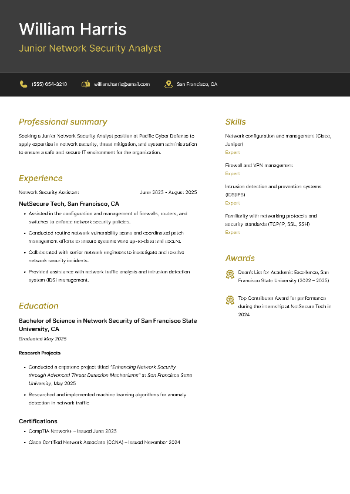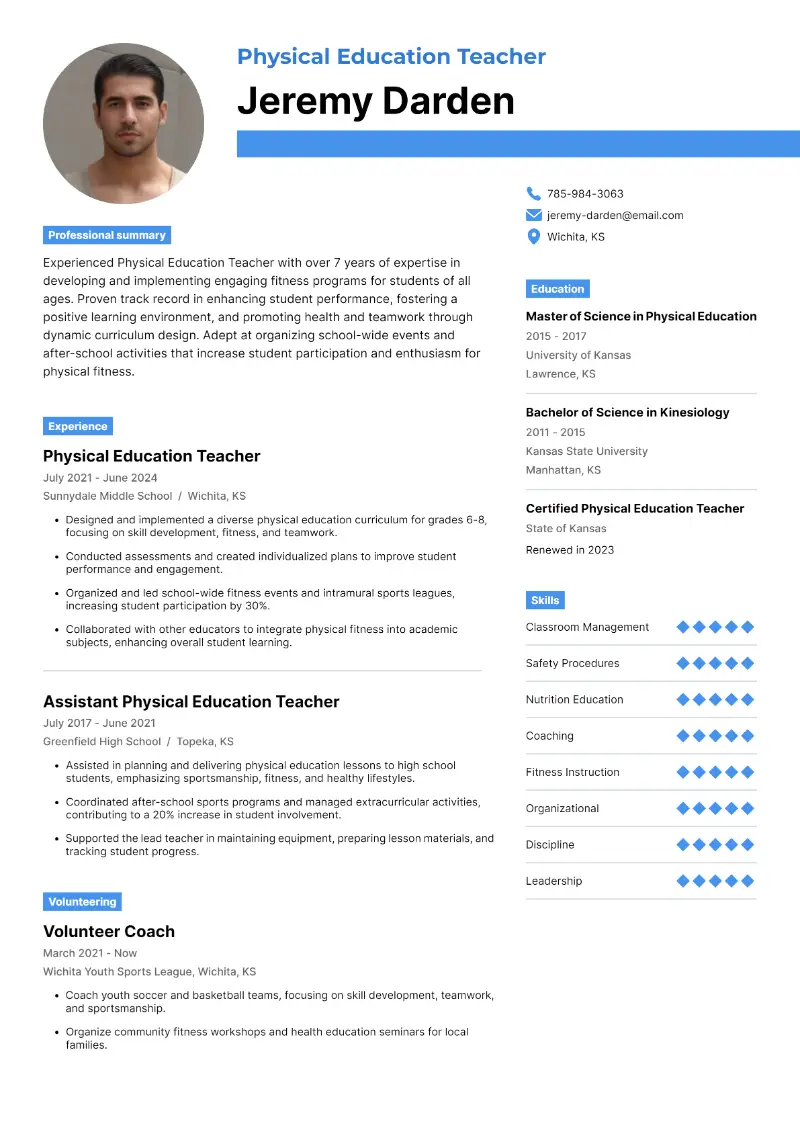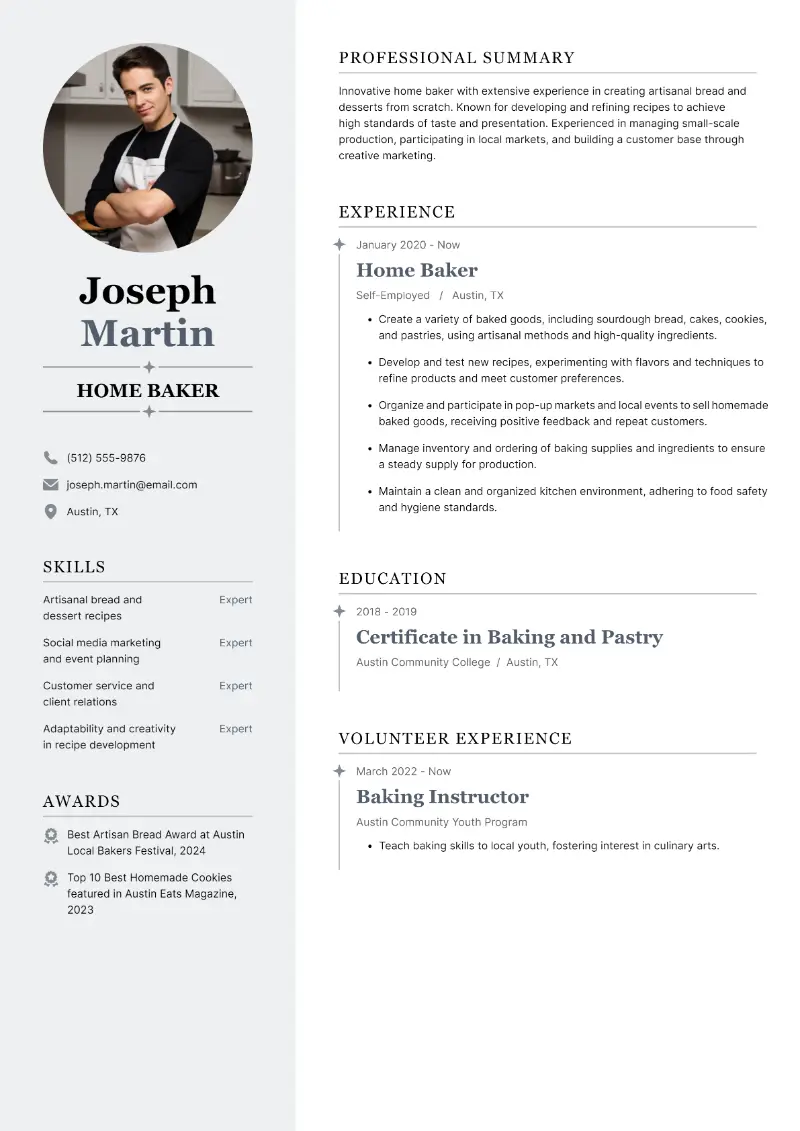Network engineer skills are fundamental for anyone looking to excel in this dynamic field.
With the rise of advanced computer technologies and the constant demand for connectivity, mastering the necessary abilities is more crucial than ever.
In this article, we’ll explore the core skills of every network engineer that they should possess to succeed in their career, pursuit career development goals and stay ahead of the curve.
Network engineer skills in resumes:
What are network engineer skills?
Network engineering is the practice of designing, implementing, managing, and troubleshooting computer connections. These can include local area (LANs), wide area (WANs), and internet systems, among others.
Network engineers ensure that the infrastructure that connects devices and systems—whether within a business, organization, or across the globe—operates efficiently and securely.
All roles requiring IT networking skills involve several critical responsibilities, including:
- Creating the layout and structure for the network, selecting appropriate hardware and technologies for optimal performance.
- Setting up the physical and virtual components like routers, switches, cables, and firewalls, and configuring them for communication.
- Overseeing operations, troubleshooting issues, ensuring consistent connectivity, and managing performance.
- Protecting networks from cyber threats by implementing security measures such as encryption, firewalls, and VPNs.
- Monitoring traffic and usage to identify bottlenecks or unauthorized access.
Other positions needing network engineer resume skills:
Network engineering is essential to modern technology, as it supports everything from internal company communications to global data transfer on the internet. Specialists in this industry play a critical role in enabling businesses and individuals to connect.
Create your professional Resume in 10 minutes for FREE
Build My Resume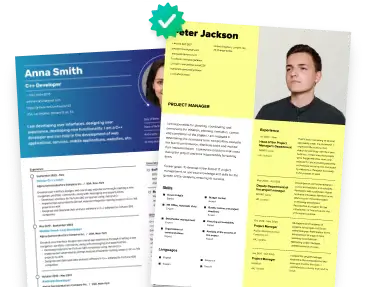
Basic networking engineer skills
1. IP Addressing
- What is IP addressing?
- The system that assigns unique identifiers to devices in a network (e.g., 192.168.1.1). Each one needs a specific address to send and receive data.
Key areas
- IP Addressing: The system that assigns unique identifiers to devices (e.g., 192.168.1.1). Each one needs a specific address to send and receive data.
- Subnetting: Dividing an IP address range into smaller resume sections for better management and efficiency.
- Routing and Switching: Data can flow through routers (between different networks) and switches (within the same one).
Example
- Routing: Your home router directs your device's internet traffic to websites.
- Subnetting: A company might break down their network into smaller subnets, such as 192.168.0.0/24 for HR and 192.168.1.0/24 for IT, ensuring better security and management.
2. Network Hardware Engineering Skills
- What is network hardware engineering?
- Network hardware refers to physical devices that make up the infrastructure.
Examples:
- Routers: Connect different networks, enabling data flow between them.
- Switches: Link multiple devices within the same system, allowing them to communicate.
- Firewalls: Protect networks by blocking unauthorized access.
3. Network Configuration Engineer Skills
- What is network configuration engineering?
- Network configuration involves setting up and maintaining devices to ensure efficient operation.
Key areas
- IP Configuration: Assigning static or dynamic IP addresses to devices.
- VLAN Setup: Organizing segments based on department or function (e.g., HR, IT).
- NAT (Network Address Translation): Mapping private IP to a public address for internet access.
- Routing Protocols: Implementing protocols like OSPF and BGP to manage data paths.
Example
- Static IP: Assigning a fixed address (like 192.168.1.10) to a server so it doesn’t change.
- NAT: A router in a home network uses NAT to allow multiple devices to share a single public IP when accessing the internet.
4. Troubleshooting Network Engineering Skills
- What is troubleshooting in network engineering?
- Troubleshooting in IT is the process of identifying and fixing issues in a network.
Key areas
- Ping: A basic tool to test connectivity.
- Traceroute: Traces the path data takes across the system.
- ipconfig/ifconfig: Displays network configuration information.
Steps to Diagnose
- Check physical connections (e.g., unplug and replug cables).
- Run diagnostic tools (ping, tracert).
- Review device configuration settings.
5. Network Security
- What is network security?
- This protects a network from unauthorized access and threats.
Key areas
- Firewalls: Filters traffic to block harmful access.
- VPNs: Secures remote access by encrypting data.
- Encryption: Converts data into a secure format that unauthorized users can't read.
Example: A company uses a firewall to block malicious traffic and a VPN for employees working remotely to access files securely.
6. Wireless Computer Networking Skills
- What is wireless computer networking?
- This process allows devices to connect to the network without physical cables, using radio waves instead.
Key areas
- Wi-Fi Standards: Protocols that determine speeds and range (e.g., 802.11ac vs 802.11n).
- Security: Protecting networks from unauthorized access.
- Access Points (APs): Tools that enable wireless devices to connect to the system.
Example: In a large office, wireless access points are placed in different rooms to provide employees with strong Wi-Fi coverage across the building.
7. Network Topology
- What is network topology?
- This refers to how different devices are connected and how data flows.
Key areas
- Star Topology: All gadgets are linked to a central hub or switch.
- Mesh Topology: Each device is connected to every other piece of equipment.
- Bus Topology: Single communication line, sharing the same transmission medium.
8. Cloud Networking Engineer Skills
- What is cloud networking engineering?
- This process involves using cloud services for networking, allowing businesses to extend their functions virtually.
Key areas
- Cloud Providers: Companies like Amazon Web Services (AWS) and Microsoft Azure provide cloud services.
- Hybrid Cloud: Combining on-premises and cloud resources for a flexible infrastructure.
Example: A company might use AWS to host web servers and a VPN for employees to securely access the cloud-hosted services remotely.
9. Communication Network Engineer Skills
- What is communication network engineering?
- Being able to effectively communicate as a soft skill configurations and issues is vital for network engineers.
Key areas
- Documenting: Writing clear descriptions of setups, including device configurations, IP ranges, and subnet information.
- Explaining Concepts: Translating complex issues into simple terms for non-technical staff.
Example: An engineer might create a network diagram for management that shows how different departments are connected through switches and routers.
10. Virtualization
- What is virtualization in network engineering?
- Virtualization allows the creation of virtual versions of physical resources like servers and networks.
Key areas
- Hypervisors: Software that allows multiple virtual machines (VMs) to run on one physical machine.
- Software-Defined Networking (SDN): The abstraction of management from physical hardware to software.
Example: A data center might use VMware as a hypervisor to run multiple virtual servers on a single physical machine, increasing efficiency.
Advanced skills for network engineer
1. Routing Protocols
- What is routing protocols?
- Routing protocols are used by routers to determine the best paths for data to travel across networks. Advanced protocols like BGP (Border Gateway Protocol) and OSPF (Open Shortest Path First) are used in larger, more complex systems.
Example:
- BGP: Used to exchange routing information between different autonomous systems (ASes), which are managed by various organizations.
- OSPF: A link-state routing protocol used within a single network or autonomous system.
- EIGRP: A Cisco proprietary hybrid routing protocol that combines the benefits of distance vector and link-state protocols.
2. Network Automation Engineer Skills
- What is network automation engineering?
- This involves using software tools and scripts to automate repetitive tasks like device configuration, monitoring, and troubleshooting.
Key areas
- Ansible: A tool for automating IT infrastructure tasks and responsibilities, including network configuration.
- Python: Python scripts can automate tasks such as managing or analyzing traffic.
- NETCONF: A network configuration protocol that allows devices to be configured programmatically.
Example
- Python Script: A Python script that automatically updates router configurations based on changes in the network topology.
- Ansible Playbook: Automating the configuration of multiple switches in a data center to update VLAN settings.
Benefit: Automating network management reduces human error and speeds up configuration changes.
3. Software-Defined Networking (SDN)
- What is SDN (software defined networking)?
- SDN is an architecture that separates the control from the data plane (where traffic is actually forwarded). This makes networks more flexible and easier to manage.
Key areas
- Controller: Centralized device that controls the network.
- Switches: Forward traffic based on instructions from the controller.
- OpenFlow: A communication protocol used between the controller and the switches.
Example: A company can implement SDN to simplify network management by programmatically switches and routers from a central controller.
4. Security Architecture
- What is secure architecture in network engineering?
- This refers to the design of a secure network, ensuring all systems, devices, and communications are protected against threats.
Key areas
- Firewalls: Placed between internal and external systems to block unauthorized access.
- Intrusion Detection Systems (IDS): Monitors traffic for suspicious activities.
- VPN Gateways: Secure communication between remote users and the internal part.
Example
- A multi-layered firewall setup at the perimeter of a corporate network protects against external threats.
- IDS systems can automatically block malicious IP addresses if unusual activity is detected.
5. Virtualization Skills for Network Engineer
- What is virtualization in network engineering?
- It allows the creation of virtual versions of resources like switches, routers, and firewalls, enabling greater flexibility and resource allocation.
Key areas
- Virtual LANs (VLANs): Logical partitions that isolate traffic based on function or department.
- Virtual Network Functions (VNFs): Virtualized instances of services like load balancers and firewalls.
Example
- A large organization uses VLANs to isolate different departments (e.g., HR, Finance) from each other for security reasons.
- VNFs allow services to be deployed without needing additional physical hardware, which reduces costs and complexity.
How to develop network engineer skills?
1. Stay updated
- Websites like Network World, Cisco's blog, and Packet Pushers provide news and insights on the latest trends.
- Join forums like Reddit’s /r/networking or StackExchange to engage in discussions and stay informed about new technologies.
2. Earn certifications
Some common ones are:
- CompTIA Network+: A beginner-level course that covers fundamental networking concepts.
- Cisco Certified Network Associate (CCNA): A well-known certification that focuses on basics.
- Cisco Certified Network Professional (CCNP): A more advanced document for those who want to specialize in routing and switching.
- Juniper Networks: If you’re working with Juniper equipment, their certification path can be valuable.
- AWS Certified Advanced Networking: For professionals managing cloud-based network architectures.
You can study using online resources, practice exams, or even textbooks. Many platforms, like Udemy, Coursera, and LinkedIn Learning, offer networking courses tailored to specific certifications.
3. Practice hands-on
While theory is crucial, actual experience is what truly sharpens your network engineering skills.
- Build a simple home network using routers, switches, and virtual machines. You can use software like Cisco Packet Tracer or GNS3 to practice without needing physical equipment.
- Use platforms like VMware or VirtualBox to simulate complex environments and practice configuration and troubleshooting.
- If possible, volunteer to help set up or maintain networks at a local business or school, where you can work with actual devices.
Create your professional Resume in 10 minutes for FREE
Build My Resume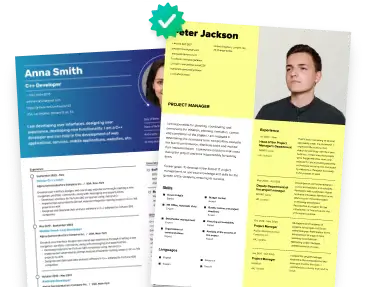
Conclusion
Overall, network engineer skills are not only about technical expertise but also about continuous learning and adapting to the evolving work landscape.
By honing these key abilities, you can stay competitive and open up more career opportunities.
Keep up with emerging trends, and you’ll be well-equipped for the challenges of tomorrow’s networking world.